Difference between revisions of "Tiled Liquidfun"
(done) |
|||
| (4 intermediate revisions by the same user not shown) | |||
| Line 4: | Line 4: | ||
Here we will set up Gideros to work with Tiled, Liquidfun being the physics engine. | Here we will set up Gideros to work with Tiled, Liquidfun being the physics engine. | ||
| − | Tiled | + | Tiled lets you use various layers: ''Tile Layer'', ''Object Layer'', ''Image Layer'', ''Group Layer''. |
[[File:Tiled Collection of Images Liquidfun.png|480px|Tileset -> Collection of Images]] ''level1 using Collection of Images'' | [[File:Tiled Collection of Images Liquidfun.png|480px|Tileset -> Collection of Images]] ''level1 using Collection of Images'' | ||
| Line 84: | Line 84: | ||
Finally, each shapes functions will call the appropriate Class to build the shape (Ellipse, Point, Polygon, Polyline, Rectangle, Text). | Finally, each shapes functions will call the appropriate Class to build the shape (Ellipse, Point, Polygon, Polyline, Rectangle, Text). | ||
| − | + | You will find below the steps implemented in the ''TiledLevels'' Class. | |
== BUILD YOUR LEVEL FULL CODE == | == BUILD YOUR LEVEL FULL CODE == | ||
| Line 479: | Line 479: | ||
== TILED DECO SHAPES == | == TILED DECO SHAPES == | ||
| − | Here are the | + | Here are the classes to build the Tiled shapes for decoration: '''[[Tiled Deco Shapes]]''' |
| − | |||
| − | |||
| − | |||
| − | |||
| − | |||
| − | |||
| − | |||
| − | |||
| − | |||
| − | |||
| − | |||
| − | |||
| − | |||
| − | |||
| − | |||
| − | |||
| − | |||
| − | |||
| − | |||
| − | |||
| − | |||
| − | |||
| − | |||
| − | |||
| − | |||
| − | |||
| − | |||
| − | |||
| − | |||
| − | |||
| − | |||
| − | |||
| − | |||
| − | |||
| − | |||
| − | |||
| − | |||
| − | |||
| − | |||
| − | |||
| − | |||
| − | |||
| − | |||
| − | |||
| − | |||
| − | |||
| − | |||
| − | |||
| − | |||
| − | |||
| − | |||
| − | |||
| − | |||
| − | |||
| − | |||
| − | |||
| − | |||
| − | |||
| − | |||
| − | |||
| − | |||
| − | |||
| − | |||
| − | |||
| − | |||
| − | |||
| − | |||
| − | |||
| − | |||
| − | |||
| − | |||
| − | |||
| − | |||
| − | |||
| − | |||
| − | |||
| − | |||
| − | |||
| − | |||
| − | |||
| − | |||
| − | |||
| − | |||
| − | |||
| − | |||
| − | |||
| − | |||
| − | |||
| − | |||
| − | |||
| − | |||
| − | |||
| − | |||
| − | |||
| − | |||
| − | |||
| − | |||
| − | |||
| − | |||
| − | |||
| − | |||
| − | |||
| − | |||
| − | |||
| − | |||
| − | |||
| − | |||
| − | |||
| − | |||
| − | |||
| − | |||
| − | |||
| − | |||
| − | |||
| − | |||
| − | |||
| − | |||
| − | |||
| − | |||
| − | |||
| − | |||
| − | |||
| − | |||
| − | |||
| − | |||
| − | |||
| − | |||
| − | |||
| − | |||
| − | |||
| − | |||
| − | |||
| − | |||
| − | |||
| − | |||
| − | |||
| − | |||
| − | |||
| − | |||
| − | |||
| − | |||
| − | |||
| − | |||
| − | |||
| − | |||
| − | |||
| − | |||
| − | |||
| − | |||
| − | |||
| − | |||
| − | |||
| − | |||
| − | |||
| − | |||
| − | |||
| − | |||
| − | |||
| − | |||
| − | |||
| − | |||
| − | |||
| − | |||
| − | |||
| − | |||
| − | |||
| − | |||
| − | |||
| − | |||
| − | |||
| − | |||
| − | |||
| − | |||
| − | |||
| − | |||
| − | |||
| − | |||
| − | |||
| − | |||
| − | |||
| − | |||
| − | |||
| − | |||
| − | |||
| − | |||
| − | |||
| − | |||
| − | |||
| − | |||
| − | |||
| − | |||
| − | |||
| − | |||
| − | |||
| − | |||
| − | |||
| − | |||
| − | |||
| − | |||
| − | |||
| − | |||
| − | |||
| − | |||
| − | |||
| − | |||
| − | |||
| − | |||
| − | |||
| − | |||
| − | |||
| − | |||
| − | |||
| − | |||
| − | |||
| − | |||
| − | |||
| − | |||
| − | |||
| − | |||
| − | |||
| − | |||
| − | |||
| − | |||
| − | |||
| − | |||
| − | |||
| − | |||
| − | |||
| − | |||
| − | |||
| − | |||
| − | |||
| − | |||
| − | |||
| − | |||
| − | |||
| − | |||
| − | |||
| − | |||
| − | |||
| − | |||
| − | |||
| − | |||
| − | |||
| − | |||
| − | |||
| − | |||
| − | |||
| − | |||
| − | |||
| − | |||
| − | |||
| − | |||
| − | |||
| − | |||
| − | |||
| − | |||
| − | |||
| − | |||
| − | |||
| − | |||
| − | |||
| − | |||
| − | |||
| − | |||
| − | |||
| − | |||
| − | |||
| − | |||
| − | |||
| − | |||
| − | |||
| − | |||
| − | |||
| − | |||
| − | |||
| − | |||
| − | |||
| − | |||
| − | |||
| − | |||
| − | |||
| − | |||
| − | |||
| − | |||
| − | |||
| − | |||
| − | |||
| − | |||
| − | |||
| − | |||
| − | |||
| − | |||
| − | |||
| − | |||
| − | |||
| − | |||
| − | |||
| − | |||
| − | |||
| − | |||
| − | |||
| − | |||
| − | |||
| − | |||
| − | |||
== TILED PHYSICS SHAPES == | == TILED PHYSICS SHAPES == | ||
| − | Here are the | + | Here are the classes to build the Tiled shapes for physics ('''Liquidfun'''): '''[[Tiled Physics Shapes]]''' |
| − | |||
| − | |||
| − | |||
| − | |||
| − | |||
| − | |||
| − | |||
| − | |||
| − | |||
| − | |||
| − | |||
| − | |||
| − | |||
| − | |||
| − | |||
| − | |||
| − | |||
| − | |||
| − | |||
| − | |||
| − | |||
| − | |||
| − | |||
| − | |||
| − | |||
| − | |||
| − | |||
| − | |||
| − | |||
| − | |||
| − | |||
| − | |||
| − | |||
| − | |||
| − | |||
| − | |||
| − | |||
| − | |||
| − | |||
| − | |||
| − | |||
| − | |||
| − | |||
| − | |||
| − | |||
| − | |||
| − | |||
| − | |||
| − | |||
| − | |||
| − | |||
| − | |||
| − | |||
| − | |||
| − | |||
| − | |||
| − | |||
| − | |||
| − | |||
| − | |||
| − | |||
| − | |||
| − | |||
| − | |||
| − | |||
| − | |||
| − | |||
| − | |||
| − | |||
| − | |||
| − | |||
| − | |||
| − | |||
| − | |||
| − | |||
| − | |||
| − | |||
| − | |||
| − | |||
| − | |||
| − | |||
| − | |||
| − | |||
| − | |||
| − | |||
| − | |||
| − | |||
| − | |||
| − | |||
| − | |||
| − | |||
| − | |||
| − | |||
| − | |||
| − | |||
| − | |||
| − | |||
| − | |||
| − | |||
| − | |||
| − | |||
| − | |||
| − | |||
| − | |||
| − | |||
| − | |||
| − | |||
| − | |||
| − | |||
| − | |||
| − | |||
| − | |||
| − | |||
| − | |||
| − | |||
| − | |||
| − | |||
| − | |||
| − | |||
| − | |||
| − | |||
| − | |||
| − | |||
| − | |||
| − | |||
| − | |||
| − | |||
| − | |||
| − | |||
| − | |||
| − | |||
| − | |||
| − | |||
| − | |||
| − | |||
| − | |||
| − | |||
| − | |||
| − | |||
| − | |||
| − | |||
| − | |||
| − | |||
| − | |||
| − | |||
| − | |||
| − | |||
| − | |||
| − | |||
| − | |||
| − | |||
| − | |||
| − | |||
| − | |||
| − | |||
| − | |||
| − | |||
| − | |||
| − | |||
| − | |||
| − | |||
| − | |||
| − | |||
| − | |||
| − | |||
| − | |||
| − | |||
| − | |||
| − | |||
| − | |||
| − | |||
| − | |||
| − | |||
| − | |||
| − | |||
| − | |||
| − | |||
| − | |||
| − | |||
| − | |||
| − | |||
| − | |||
| − | |||
| − | |||
| − | |||
| − | |||
| − | |||
| − | |||
| − | |||
| − | |||
| − | |||
| − | |||
| − | |||
| − | |||
| − | |||
| − | |||
| − | |||
| − | |||
| − | |||
| − | |||
| − | |||
| − | |||
| − | |||
| − | |||
| − | |||
| − | |||
| − | |||
| − | |||
| − | |||
| − | |||
| − | |||
| − | |||
| − | |||
| − | |||
| − | |||
| − | |||
| − | |||
| − | |||
| − | |||
| − | |||
| − | |||
| − | |||
| − | |||
| − | |||
| − | |||
| − | |||
| − | |||
| − | |||
| − | |||
| − | |||
| − | |||
| − | |||
| − | |||
| − | |||
| − | |||
| − | |||
| − | |||
| − | |||
| − | |||
| − | |||
| − | |||
| − | |||
| − | |||
| − | |||
| − | |||
| − | |||
| − | |||
| − | |||
| − | |||
| − | |||
| − | |||
| − | |||
| − | |||
| − | |||
| − | |||
| − | |||
| − | |||
| − | |||
| − | |||
| − | |||
| − | |||
| − | |||
| − | |||
| − | |||
| − | |||
| − | |||
| − | |||
| − | |||
| − | |||
| − | |||
| − | |||
| − | |||
| − | |||
| − | |||
| − | |||
| − | |||
| − | |||
| − | |||
| − | |||
| − | |||
| − | |||
| − | |||
| − | |||
| − | |||
| − | |||
| − | |||
| − | |||
| − | |||
| − | |||
| − | |||
| − | |||
| − | |||
| − | |||
| − | |||
| − | |||
| − | |||
| − | |||
| − | |||
| − | |||
| − | |||
| − | |||
| − | |||
| − | |||
| − | |||
| − | |||
| − | |||
| − | |||
| − | |||
| − | |||
| − | |||
| − | |||
| − | |||
| − | |||
| − | |||
| − | |||
| − | |||
== DEMO PROJECT == | == DEMO PROJECT == | ||
Latest revision as of 01:32, 26 October 2025
Description
Here we will set up Gideros to work with Tiled, Liquidfun being the physics engine.
Tiled lets you use various layers: Tile Layer, Object Layer, Image Layer, Group Layer.
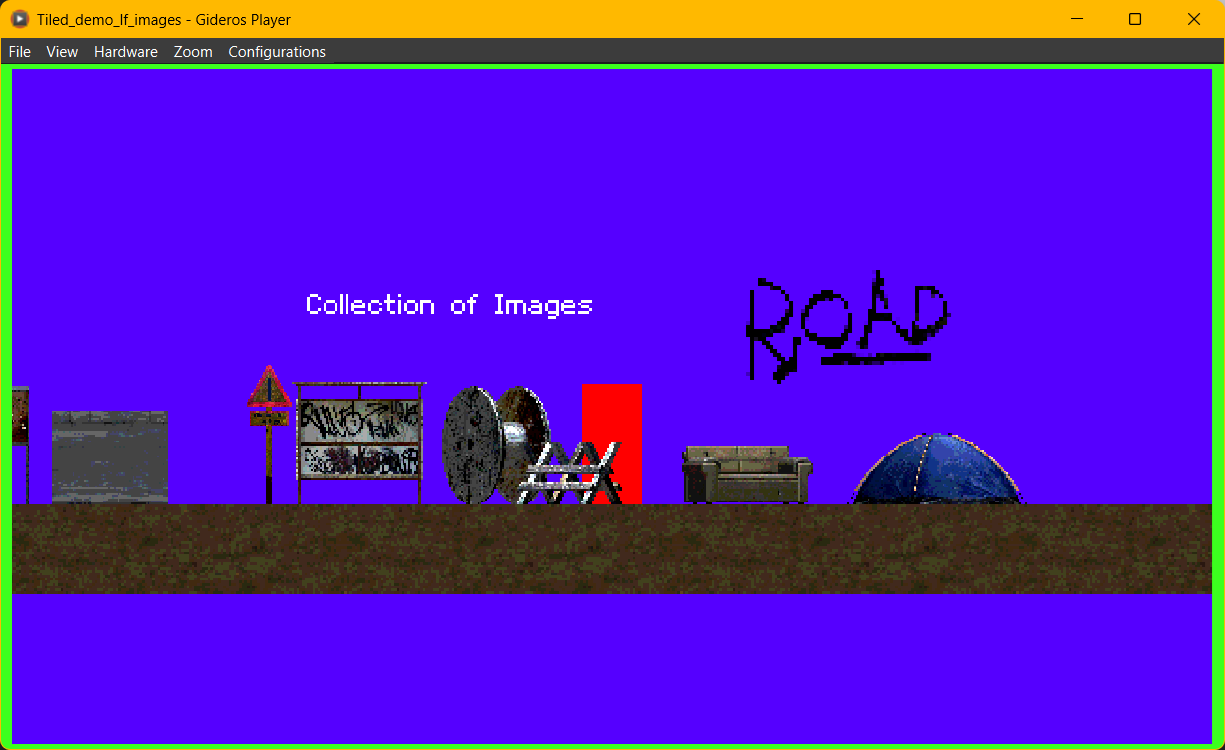 level1 using Collection of Images
level1 using Collection of Images
full demo available at the end!
LOAD YOUR TILED MAP
This is how you could load your Tiled maps in Gideros:
local currlevel = TiledLevels.new(pathtotiledlevel, ecs, liquidfun, layers)
An excerpt from the demo project where we call the TiledLevels Class:
LevelX = Core.class(Sprite)
function LevelX:init()
application:setBackgroundColor(0x5500ff)
-- plugins
-- tiny-ecs
self.tiny = require "classes/tiny-ecs"
self.tiny.tworld = self.tiny.world()
-- liquidfun
local bworld = b2.World.new(0, 20, true) -- gravity x, gravity y, doSleep?
-- layers
local layers = {}
layers["main"] = Sprite.new() -- one Sprite to hold them all
layers["bg"] = Sprite.new() -- bg layer
layers["actors"] = Sprite.new() -- actors layer
layers["fg"] = Sprite.new() -- fg layer
layers["player1input"] = Sprite.new() -- player1 input layer
-- levels
self.tiledlevels = {}
self.tiledlevels[1] = "tiled/levels/level01" -- lua file without extension
self.tiledlevels[2] = "tiled/levels/level02" -- lua file without extension
-- ...
-- here we build the level using Tiled
local currlevel = TiledLevels.new(self.tiledlevels[g_currlevel], self.tiny, bworld, layers)
-- ...
g_currlevel is a global variable declared in the "main.lua" file. The demo project has currently 2 Tiled levels available:
- g_currlevel = 1, level built using Tiled: New Tileset -> Collection of Images
- g_currlevel = 2, level built using Tiled: New Tileset -> Based on Tileset Image
main.lua:
-- ...
-- global vars
g_currlevel = 1 -- 1 = Collection of Images, 2 = Tileset
g_keyleft = KeyCode.LEFT -- player1 left
g_keyright = KeyCode.RIGHT -- player1 right
g_keyup = KeyCode.UP -- player1 up
-- ...
Below is the TiledLevels Class.
BUILD YOUR LEVEL
The TiledLevels Class will read a Tiled lua file and build the level in Gideros.
There are a couple of steps before building the level:
- we need to link the Tiled Tileset images to their correct tile id
- optionally it is best (performance wise) to pack the images
- we create a parseImage function for each Tiled layers to call
We can then read each Tiled Layers and build our levels (deco layers and physics layers).
The Tiled layers are split in two categories:
- deco layers for displaying images and shapes on the screen
- physics layers consisting of shapes used for physics collisions
note: the layers names in the code correspond to the layers names in Tiled
Tiled Shapes can be both for decoration and physics. For the shapes which are decorative we call the buildShapes function and for the shapes which are for physics we call the buildLFShapes function.
Finally, each shapes functions will call the appropriate Class to build the shape (Ellipse, Point, Polygon, Polyline, Rectangle, Text).
You will find below the steps implemented in the TiledLevels Class.
BUILD YOUR LEVEL FULL CODE
TiledLevels = Core.class(Sprite)
function TiledLevels:init(tmpath, xtiny, xbworld, xlayers)
local myformat = TextureBase.RGBA4444 -- perfs? XXX
self.world = xbworld
local tm = require(tmpath) -- eg.: "tiled/test" without ".lua" extension + exclude from execution!
local tsimgpath -- "tiled/", Tiled root path to images
if g_currlevel == 1 then tsimgpath = "tiled/levels/" -- level01
elseif g_currlevel == 2 then tsimgpath = "tiled/levels/" -- level02
-- ...
end
-- _______ _____ _ ______ _____ ______ _______
--|__ __|_ _| | | ____|/ ____| ____|__ __|
-- | | | | | | | |__ | (___ | |__ | |
-- | | | | | | | __| \___ \| __| | |
-- | | _| |_| |____| |____ ____) | |____ | |
-- |_| |_____|______|______|_____/|______| |_|
-- this is the classic
for i = 1, #tm.tilesets do
local tileset = tm.tilesets[i]
-- add extra values (variables) to a tm.tilesets[i] table
if tileset.image then -- only tileset tilemap layers
tileset.numcols = math.floor(
(tileset.imagewidth-tileset.margin+tileset.spacing)/
(tileset.tilewidth+tileset.spacing)
)
tileset.numrows = math.floor(
(tileset.imageheight-tileset.margin+tileset.spacing)/
(tileset.tileheight+tileset.spacing)
)
tileset.lastgid = tileset.firstgid+(tileset.numcols*tileset.numrows)-1
tileset.texture = Texture.new(tsimgpath..tileset.image, false,
{ format=myformat, extend=false, } -- extend=false, true
)
end
end
-- classic tileset function
local function gid2tileset(tm, gid)
for i = 1, #tm.tilesets do
local tileset = tm.tilesets[i]
if tileset.image then -- only valid tileset layers
if tileset.firstgid <= gid and gid <= tileset.lastgid then
return tileset
end
end
end
end
-- _______ _____ _ ______ _____ ______ _______
--|__ __|_ _| | | ____|/ ____| ____|__ __|
-- | | | | | | | |__ | (___ | |__ | |
-- | | | | | | | __| \___ \| __| | |
-- | | _| |_| |____| |____ ____) | |____ | |
-- |_| |_____|______|______|_____/|______| |_|
-- _____ __ __ _____ ______ _____
--|_ _| \/ | /\ / ____| ____|/ ____|
-- | | | \ / | / \ | | __| |__ | (___
-- | | | |\/| | / /\ \| | |_ | __| \___ \
-- _| |_| | | |/ ____ \ |__| | |____ ____) |
--|_____|_| |_/_/ \_\_____|______|_____/
-- this one parses individual images
local tilesetimages = {} -- table holding all the tileset images info (path, width, height)
for i = 1, #tm.tilesets do
local tileset = tm.tilesets[i]
if not tileset.image then -- filter out tileset tilemap layers, only tileset images
local tiles = tileset.tiles
for j = 1, #tiles do
-- populate the tilesetimages table based on the tile gid and id
-- note: you may have to adjust the path (tsimgpath) to point to the image folder
tilesetimages[tileset.firstgid + tiles[j].id] = {
path=tsimgpath..tiles[j].image,
width=tiles[j].width,
height=tiles[j].height,
}
end
end
end
--[[
-- this function is if you don't want to pack your Tiled images even though you should!
local function parseImage(xobject, xlayer)
local tex = Texture.new(tilesetimages[xobject.gid].path, false,
{ format=myformat , extend=false, } -- extend=false, true
)
local bitmap = Bitmap.new(tex)
bitmap:setAnchorPoint(0, 1) -- because I always forget to modify Tiled objects alignment
-- supports Tiled image scaling
local scalex, scaley = xobject.width/tex:getWidth(), xobject.height/tex:getHeight()
bitmap:setScale(scalex, scaley)
bitmap:setRotation(xobject.rotation)
bitmap:setPosition(xobject.x, xobject.y)
xlayer:addChild(bitmap)
end
]]
-- pack all the images for perfs (TexturePack)
local tpt = {} -- texture pack table
for i = 1, #tm.layers do
local layer = tm.layers[i]
if layer.name:match("bg_deco_images") or layer.name:match("fg_deco_images") then
for i = 1, #layer.objects do
-- print("path", tilesetimages[layer.objects[i].gid].path)
tpt[#tpt+1] = tilesetimages[layer.objects[i].gid].path
end
end
end
local tp = TexturePack.new(tpt, nil, nil, { format=myformat, } )
-- tileset images function
local function parseImage(xobject, xlayer)
local bitmap = Bitmap.new(tp:getTextureRegion(tilesetimages[xobject.gid].path))
bitmap:setAnchorPoint(0, 1) -- because I always forget to modify Tiled objects alignment
-- supports Tiled image scaling
local scalex, scaley = xobject.width/bitmap:getWidth(), xobject.height/bitmap:getHeight()
bitmap:setScale(scalex, scaley)
bitmap:setRotation(xobject.rotation)
bitmap:setPosition(xobject.x, xobject.y)
xlayer:addChild(bitmap)
end
-- ____ _ _ _____ _ _____ _ ________ ________ _
--| _ \| | | |_ _| | | __ \ | | | ____\ \ / / ____| |
--| |_) | | | | | | | | | | | | | | | |__ \ \ / /| |__ | |
--| _ <| | | | | | | | | | | | | | | __| \ \/ / | __| | |
--| |_) | |__| |_| |_| |____| |__| | | |____| |____ \ / | |____| |____
--|____/ \____/|_____|______|_____/ |______|______| \/ |______|______|
for i = 1, #tm.layers do
local layer = tm.layers[i]
local tilemaps = {}
local group -- group = Sprite.new()
-- _______ _____ _ ______ _ __ ________ _____
--|__ __|_ _| | | ____| | /\\ \ / / ____| __ \
-- | | | | | | | |__ | | / \\ \_/ /| |__ | |__) |
-- | | | | | | | __| | | / /\ \\ / | __| | _ /
-- | | _| |_| |____| |____| |____ / ____ \| | | |____| | \ \
-- |_| |_____|______|______|______/_/ \_\_| |______|_| \_\
-- this is the classic tile layers
-- please name your layers accordingly (background = bg, foreground = fg)
if layer.type == "tilelayer" and (layer.name:match("bg") or layer.name:match("fg")) then
if layer.name:match("bg") then group = xlayers["bg"]
else group = xlayers["fg"]
end
for y = 1, layer.height do
for x = 1, layer.width do
local index = x + (y - 1) * layer.width
local gid = layer.data[index]
local gidtileset = gid2tileset(tm, gid)
if gidtileset then
local tilemap
if tilemaps[gidtileset] then
tilemap = tilemaps[gidtileset]
else
tilemap = TileMap.new(
layer.width, layer.height,
gidtileset.texture, gidtileset.tilewidth, gidtileset.tileheight,
gidtileset.spacing, gidtileset.spacing,
gidtileset.margin, gidtileset.margin,
tm.tilewidth, tm.tileheight
)
tilemaps[gidtileset] = tilemap
group:addChild(tilemap)
end
local tx = (gid - gidtileset.firstgid) % gidtileset.numcols + 1
local ty = math.floor((gid - gidtileset.firstgid) / gidtileset.numcols) + 1
tilemap:setTile(x, y, tx, ty)
end
end
end
group:setAlpha(layer.opacity)
-- ____ ____ _ ______ _____ _______ _ __ ________ _____
-- / __ \| _ \ | | ____/ ____|__ __| | /\\ \ / / ____| __ \
--| | | | |_) | | | |__ | | | | | | / \\ \_/ /| |__ | |__) |
--| | | | _ < _ | | __|| | | | | | / /\ \\ / | __| | _ /
--| |__| | |_) | |__| | |___| |____ | | | |____ / ____ \| | | |____| | \ \
-- \____/|____/ \____/|______\_____| |_| |______/_/ \_\_| |______|_| \_\
-- objects layers can be for decoration shapes or any physics shapes (cbump, liquidfun)
elseif layer.type == "objectgroup" then
local o
local myshape, mytable
local levelsetup = {}
-- _ _
-- | | | |
-- __| | ___ ___ ___ | | __ _ _ _ ___ _ __ ___
-- / _` |/ _ \/ __/ _ \ | |/ _` | | | |/ _ \ '__/ __|
--| (_| | __/ (_| (_) | | | (_| | |_| | __/ | \__ \
-- \__,_|\___|\___\___/ |_|\__,_|\__, |\___|_| |___/
-- __/ |
-- |___/
if layer.name:match("bg_deco_images") then
for i = 1, #layer.objects do
parseImage(layer.objects[i], xlayers["bg"])
end
elseif layer.name:match("fg_deco_images") then
for i = 1, #layer.objects do
parseImage(layer.objects[i], xlayers["fg"])
end
elseif layer.name:match("bg_deco_shapes") then
for i = 1, #layer.objects do
o = layer.objects[i]
myshape, mytable = nil, nil
local color = math.random(0xffffff)
local tex = "gfx/textures/wdipagu_2K_Albedo.jpg_0007.png"
mytable = {
shapelinewidth=1, shapelinecolor=color,
texpath=tex, istexpot=true, scalex=1,
color=color,
}
levelsetup = {}
for k, v in pairs(mytable) do levelsetup[k] = v end
myshape = self:buildShapes(o, levelsetup)
myshape:setPosition(o.x, o.y)
xlayers["bg"]:addChild(myshape)
end
elseif layer.name:match("fg_deco_shapes") then
for i = 1, #layer.objects do
o = layer.objects[i]
myshape, mytable = nil, nil
local color = math.random(0xffffff)
local tex = "gfx/textures/wdipagu_2K_Albedo.jpg_0007.png"
mytable = {
shapelinewidth=3, shapelinecolor=color,
texpath=tex, istexpot=true, scalex=1,
color=color,
}
levelsetup = {}
for k, v in pairs(mytable) do levelsetup[k] = v end
myshape = self:buildShapes(o, levelsetup)
myshape:setPosition(o.x, o.y)
xlayers["fg"]:addChild(myshape)
end
-- _ _ _
-- | | (_) | |
-- _ __ | |__ _ _ ___ _ ___ ___ | | __ _ _ _ ___ _ __ ___
--| '_ \| '_ \| | | / __| |/ __/ __| | |/ _` | | | |/ _ \ '__/ __|
--| |_) | | | | |_| \__ \ | (__\__ \ | | (_| | |_| | __/ | \__ \
--| .__/|_| |_|\__, |___/_|\___|___/ |_|\__,_|\__, |\___|_| |___/
--| | __/ | __/ |
--|_| |___/ |___/
-- add a physics body to the shapes (cbump, liquidfun)
elseif layer.name == "physics_grounds" then
for i = 1, #layer.objects do
o = layer.objects[i]
o.isfloor = true
-- liquidfun
local mylftable = {
density=1, restitution=0, friction=1,
BIT=G_BITSOLID, COLBIT=solidcollisions, ROLE=G_GROUND,
}
self:buildLFShapes(o, mylftable)
-- graphics
if g_currlevel == 1 then -- only for 1st level (Collection of Images)
local tex = "gfx/textures/wdipagu_2K_Albedo.jpg_0007.png"
mytable = {
texpath=tex, istexpot=true, scalex=1.4,
r=8*32/255, g=8*32/255, b=5.5*32/255,
alpha=8*32/255,
}
levelsetup = {}
for k, v in pairs(mytable) do levelsetup[k] = v end
myshape = self:buildShapes(o, levelsetup)
myshape:setPosition(o.x, o.y)
xlayers["bg"]:addChild(myshape)
end
end
-- _
-- | |
-- __ _ ___| |_ ___ _ __ ___
-- / _` |/ __| __/ _ \| '__/ __|
--| (_| | (__| || (_) | | \__ \
-- \__,_|\___|\__\___/|_| |___/
elseif layer.name == "physics_players" then -- player1
for i = 1, #layer.objects do
o = layer.objects[i]
local opos = vector(o.x, o.y)
-- EPlayer1:init(xspritelayer, xpos)
self.player1 = EPlayer1.new(self.world, xlayers["actors"], opos)
xtiny.tworld:addEntity(self.player1)
end
end
-- some cleaning?
o = nil
myshape, mytable = nil, nil
levelsetup = {}
end
end
end
-- deco shapes
function TiledLevels:buildShapes(xobject, xlevelsetup)
local myshape -- Tiled shapes: ellipse, point, polygon, polyline, rectangle, text
local tablebase = {}
if xobject.shape == "ellipse" then
tablebase = {
x=xobject.x, y=xobject.y,
w=xobject.width, h=xobject.height,
rotation=xobject.rotation,
}
for k, v in pairs(xlevelsetup) do tablebase[k] = v end
myshape = Tiled_Shape_Ellipse.new(tablebase)
elseif xobject.shape == "point" then
tablebase = {
x=xobject.x, y=xobject.y,
rotation=xobject.rotation,
}
for k, v in pairs(xlevelsetup) do tablebase[k] = v end
myshape = Tiled_Shape_Point.new(tablebase)
elseif xobject.shape == "polygon" then
tablebase = {
x=xobject.x, y=xobject.y,
coords=xobject.polygon,
rotation=xobject.rotation,
}
for k, v in pairs(xlevelsetup) do tablebase[k] = v end
myshape = Tiled_Shape_Polygon.new(tablebase)
elseif xobject.shape == "polyline" then -- lines
tablebase = {
x=xobject.x, y=xobject.y,
coords=xobject.polyline,
rotation=xobject.rotation,
}
for k, v in pairs(xlevelsetup) do tablebase[k] = v end
myshape = Tiled_Shape_Polyline.new(tablebase)
elseif xobject.shape == "rectangle" then
tablebase = {
x=xobject.x, y=xobject.y,
w=xobject.width, h=xobject.height,
rotation=xobject.rotation,
}
for k, v in pairs(xlevelsetup) do tablebase[k] = v end
myshape = Tiled_Shape_Rectangle.new(tablebase)
elseif xobject.shape == "text" then
tablebase = {
x=xobject.x, y=xobject.y,
text=xobject.text,
w=xobject.width, h=xobject.height,
rotation=xobject.rotation,
}
for k, v in pairs(xlevelsetup) do tablebase[k] = v end
myshape = Tiled_Shape_Text.new(tablebase)
else
print("*** CANNOT PROCESS THIS SHAPE! ***", xobject.shape, xobject.name)
return
end
return myshape
end
-- physics shapes
function TiledLevels:buildLFShapes(xobject, xlevelsetup)
local myshape -- Tiled shapes: ellipse, point, polygon, polyline, rectangle
local tablebase = {}
if xobject.shape == "ellipse" then
tablebase = {
x = xobject.x, y = xobject.y,
w = xobject.width, h = xobject.height, rotation = xobject.rotation,
}
for k, v in pairs(xlevelsetup) do tablebase[k] = v end
myshape = Tiled_LF_Shape_Ellipse.new(self.world, tablebase)
elseif xobject.shape == "point" then
tablebase = {
x = xobject.x, y = xobject.y,
w = xobject.width, h = xobject.height, rotation = xobject.rotation, -- w and h = 0
}
for k, v in pairs(xlevelsetup) do tablebase[k] = v end
myshape = Tiled_LF_Shape_Point.new(self.world, tablebase)
elseif xobject.shape == "polygon" then
tablebase = {
x = xobject.x, y = xobject.y,
coords = xobject.polygon, rotation = xobject.rotation,
}
for k, v in pairs(xlevelsetup) do tablebase[k] = v end
myshape = Tiled_LF_Shape_Polygon.new(self.world, tablebase)
elseif xobject.shape == "polyline" then
tablebase = {
x = xobject.x, y = xobject.y,
coords = xobject.polyline, rotation = xobject.rotation,
}
for k, v in pairs(xlevelsetup) do tablebase[k] = v end
myshape = Tiled_LF_Shape_Polyline.new(self.world, tablebase)
elseif xobject.shape == "rectangle" then
tablebase = {
x = xobject.x, y = xobject.y,
w = xobject.width, h = xobject.height, rotation = xobject.rotation,
}
for k, v in pairs(xlevelsetup) do tablebase[k] = v end
myshape = Tiled_LF_Shape_Rectangle.new(self.world, tablebase)
else
print("*** CANNOT PROCESS THIS SHAPE! ***", xobject.shape, xobject.name)
return
end
return myshape
end
TILED DECO SHAPES
Here are the classes to build the Tiled shapes for decoration: Tiled Deco Shapes
TILED PHYSICS SHAPES
Here are the classes to build the Tiled shapes for physics (Liquidfun): Tiled Physics Shapes
DEMO PROJECT
Media:Tiled demo lf.zip (tip: right click -> Save Link As)
