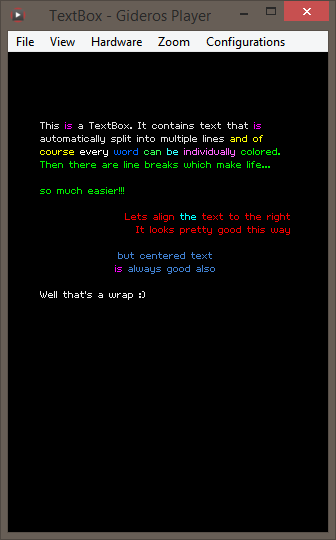UI Text
Here you will find various resources to help you create texts in Gideros Studio.
note:You may have to provide your own assets (fonts, gfx, …).
Text Wrap @Gideros Wiki
<syntaxhighlight lang="lua"> -- TEXT WRAP FROM GIDEROS WIKI local mystring = "Some very long text. Lorem ipsum dolor sit amet, consectetur adipiscing elit. Sed non risus. Suspendisse lectus tortor, dignissim sit amet, adipiscing nec, ultricies sed, dolor." local textfield = TextField.new(nil, mystring) textfield:setScale(2) textfield:setSample(mystring) textfield:setLayout( {w=144, h=100, lineSpacing=7, flags=FontBase.TLF_CENTER} ) textfield:setPosition(8, 16) stage:addChild(textfield) </source>
TextBox @antix
<syntaxhighlight lang="lua"> -- @antix TextBox = Core.class(Sprite)
function TextBox:init(options) -- default options local props = { x = 0, y = 0, width = 256, -- constrain width of TextBox to this linePadding = 3, -- pixel gap between text lines color = 0xe0e0e0, -- default text color font = Font:getDefault(), text = "", }
-- overwrite default options if options then for key, value in pairs(options) do props[key]= value end end self.props = props
-- we only need one actual TextField that we will reuse to render our TextBox local brush = TextField.new(props.font, "") self.brush = brush self:redraw() end
-- set new text and redraw function TextBox:setText(text) local props = self.props props.text = text self:redraw() end
-- set new font and redraw function TextBox:setFont(font) local props = self.props props.font = font self:redraw() end
-- redraw the textbox function TextBox:redraw() local props = self.props local font = props.font
-- discard any previous imagery if self:getNumChildren() > 0 then self:removeChildAt(1) end
-- calculate various offsets local lineHeight = font:getLineHeight() local actualHeight = lineHeight + props.linePadding self.lineHeight = lineHeight self.actualHeight = actualHeight
-- split and format text local lines = self:splitText(props.text, font, props.width) self.lines = lines
-- create a blank canvas where we will render our text local canvas = RenderTarget.new(props.width, (#lines + 1) * actualHeight) self.canvas = canvas
local brush = self.brush -- render text to canvas for i = 1, #lines do local line = lines[i] local words = line.words for w = 1, #words do local word = words[w] brush:setText(word.word) brush:setTextColor(word.color) brush:setPosition(word.x + line.x, i * actualHeight) canvas:draw(brush) --print(string.format("word=%s, x=%d, 0x%06x", word.word, word.x, word.color)) end end
-- create bitmap to display local bitmap = Bitmap.new(canvas) -- our canvas is the texture) bitmap:setPosition(props.x, props.y)
self:addChild(bitmap) end
-- recolor a single matching string text or all matching text if "all = true" function TextBox:recolor(text, color, all) local brush = self.brush local canvas = self.canvas
local lineHeight = self.lineHeight local actualHeight = self.actualHeight
local lines = self.lines for i = 1, #lines do local line = lines[i] local words = line.words for j = 1, #words do local word = words[j] if word.word == text then canvas:clear(0x000000, 0, word.x + line.x, i * actualHeight - lineHeight, word.width, actualHeight) -- clear area where word was word.color = color brush:setText(word.word) brush:setTextColor(color) brush:setPosition(word.x + line.x, i * actualHeight) canvas:draw(brush) -- draw word if not all then return end end end end end
-- this does the heavy lifting, splitting and formatting text lines and words function TextBox:splitText(text, font, maxWidth) local props = self.props
local spaceWidth = font:getAdvanceX(" ")
local words = {} local lines = {} local wordList = {}
-- split text into words (space separated) local smatch = string.gmatch local pattern = '([^ ]+)' for str in smatch(text, pattern) do words[#words + 1] = str end
local i = 1 -- which word we are currently processing local x = 0 -- the x offset for any line of text local lineWidth = 0 -- total width of text in pixels local color = props.color -- initial color local align = "left" -- current alignment local line = ""
local function newLine() -- calculate offset for aligned text if align == "left" then x = 0 elseif align == "right" then x = maxWidth - lineWidth elseif align == "center" then x = (maxWidth * 0.5) - (lineWidth * 0.5) end
lines[#lines + 1] = { color = color, text = line, align = align, width = font:getAdvanceX(line), words = wordList, x = x, }
lineWidth = 0 line = "" wordList = {} i = i + 1 end
local done = false repeat local word = words[i]
if word == "#n#" then -- process line feed newLine() elseif word == "#color#" then -- process text color change color = tonumber(words[i + 1]) i = i + 2 elseif word == "#align#" then -- process text alignment align = words[i + 1] i = i + 2 else -- process a normal word local wordWidth = font:getAdvanceX(word)
local w = { word = word, width = wordWidth, x = lineWidth, color = color, }
if lineWidth + wordWidth + spaceWidth >= maxWidth then -- container width exceeded, create a new line but skip back one word because it needs to appear on the next line i = i - 1 newLine() else -- process word normally wordList[#wordList + 1] = w line = line .. " " .. word lineWidth = lineWidth + wordWidth + spaceWidth i = i + 1 end end
if i > #words then -- all words processed, append the last line and set exit condition newLine() done = true end until done
return lines end
--[[ -- USAGE local textBox = TextBox.new( { text = "This is a TextBox. It contains text that is automatically split into multiple lines".. " and of course every #color# 0x0066ff word #color# 0x33ff55 can #color# 0x33ffff be".. " #color# 0xff66ff individually #color# 0x00ff00 colored.".. " #color# 0xffffff Then there are line breaks which make life...".. " #n# #n# so much easier!!!".. " #n# #n# #color# 0xf00000 #align# right Lets align the text to the right #n#".. " It looks pretty good this way #n# #n# #align# center #color# 0x4080d0 but centered text #n# is always good".. " also #n# #n# #color# 0xf0f0f0 #align# left Well that's a wrap :)", } ) stage:addChild(textBox) -- recolor all occurences of "is" to the color magenta textBox:recolor("is", 0xff00ff, true) -- recolor the first occurence of "the" to the color cyan textBox:recolor("the", 0x00ffff) ]] </source>
Typewriter Style @koeosstudio
<syntaxhighlight lang="lua"> -- @koeosstudio console = Core.class(Sprite)
function console:init() local fnt = TTFont.new("Assets/arial.ttf", 20) self.txt = TextField.new(fnt, nil) self.txt:setLayout({w = 300, flags=FontBase.TLF_LEFT}) self.txt:setAnchorPoint(0, 0) self:addChild(self.txt) self.allowType = true
-- Simple scroll function local z = nil self:addEventListener(Event.MOUSE_DOWN, function (event) z = event.y - self.txt:getY() end) self:addEventListener(Event.MOUSE_MOVE, function (event) self.txt:setY(event.y - z) end) end
function console:tWrite(txtToPrint) if self.allowType then self.allowType = false local i = 1 self.txt:setText(self.txt:getText()..'\n')
local function typeFunc() self.txt:setText(self.txt:getText()..string.sub(txtToPrint, i, i)) i = i + 1
if i > string.len(txtToPrint) then self.allowType = true self:removeEventListener(Event.ENTER_FRAME, typeFunc) end end
self:addEventListener(Event.ENTER_FRAME, typeFunc) end end
-- Usage application:setLogicalDimensions(480, 800) local myconsole = console.new() stage:addChild(myconsole) -- Generate sample txt local s = "" for i = 1, 10 do s = s.."TextField with typewriter effect. Drag to Scroll.\n\n" end -- Print myconsole:tWrite(s) </source>