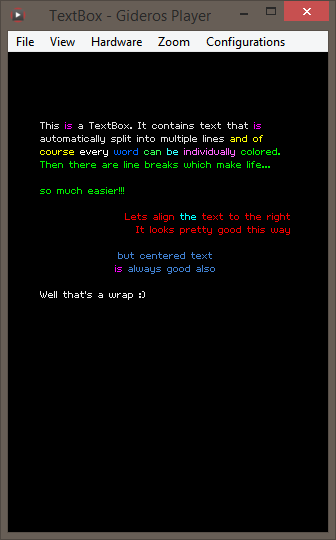Difference between revisions of "UI Text"
From GiderosMobile
(added another example) |
|||
| (7 intermediate revisions by 2 users not shown) | |||
| Line 1: | Line 1: | ||
__TOC__ | __TOC__ | ||
| − | + | Here you will find various resources to help you create texts in Gideros Studio. | |
| − | + | '''note''': you may have to provide your own assets (fonts, gfx, …) | |
| − | + | === Text Wrap @Gideros Wiki === | |
| − | + | '''Example 1''' | |
| − | + | <syntaxhighlight lang="lua"> | |
| − | |||
| − | === | ||
| − | < | ||
-- TEXT WRAP FROM GIDEROS WIKI | -- TEXT WRAP FROM GIDEROS WIKI | ||
local mystring = "Some very long text. Lorem ipsum dolor sit amet, consectetur adipiscing elit. Sed non risus. Suspendisse lectus tortor, dignissim sit amet, adipiscing nec, ultricies sed, dolor." | local mystring = "Some very long text. Lorem ipsum dolor sit amet, consectetur adipiscing elit. Sed non risus. Suspendisse lectus tortor, dignissim sit amet, adipiscing nec, ultricies sed, dolor." | ||
| Line 19: | Line 16: | ||
textfield:setPosition(8, 16) | textfield:setPosition(8, 16) | ||
stage:addChild(textfield) | stage:addChild(textfield) | ||
| − | </ | + | </syntaxhighlight> |
| − | = | + | '''Example 2''' |
| − | + | <syntaxhighlight lang="lua"> | |
| + | application:setBackgroundColor(0x6c6c6c) | ||
| − | + | -- some vars | |
| − | -- | + | local width = application:getContentWidth() |
| − | + | local height = application:getContentHeight() | |
| − | + | local mystring = [[ | |
| − | + | Some very long text. Lorem ipsum dolor sit amet, consectetur adipiscing elit. Sed non risus. Suspendisse lectus tortor, | |
| − | + | dignissim sit amet, adipiscing nec, ultricies sed, dolor. | |
| − | + | xxxxxxxxxxxxxxxxxxxxxTLF_BREAKWORDSxxxxxxxxxxxxxxxxxxxxxxxxTLF_BREAKWORDSxxxxxxxxxxxxxxxxxxxxxxxxTLF_BREAKWORDS, | |
| − | + | Some very long text. Lorem ipsum dolor sit amet, consectetur adipiscing elit. Sed non risus. Suspendisse lectus tortor, | |
| − | + | dignissim sit amet, adipiscing nec, ultricies sed, dolor. | |
| − | + | Some very long text. Lorem ipsum dolor sit amet, consectetur adipiscing elit. Sed non risus. Suspendisse lectus tortor, | |
| − | + | dignissim sit amet, adipiscing nec, ultricies sed, dolor. | |
| − | + | ]] | |
| − | + | local textfield = TextField.new(nil, mystring) | |
| − | + | textfield:setSample(mystring) | |
| − | + | textfield:setLayout( {w=width/3, h=height/2, lineSpacing=2, flags=FontBase.TLF_CENTER|FontBase.TLF_BREAKWORDS} ) | |
| − | + | textfield:setScale(2) | |
| − | + | textfield:setPosition(8, 8) | |
| − | + | stage:addChild(textfield) | |
| − | + | </syntaxhighlight> | |
| − | |||
| − | |||
| − | |||
| − | |||
| − | |||
| − | |||
| − | |||
| − | |||
| − | |||
| − | |||
| − | |||
| − | |||
| − | |||
| − | |||
| − | |||
| − | |||
| − | |||
| − | |||
| − | |||
| − | |||
| − | |||
| − | |||
| − | |||
| − | |||
| − | |||
| − | |||
| − | |||
| − | |||
| − | |||
| − | |||
| − | |||
| − | |||
| − | |||
| − | |||
| − | |||
| − | |||
| − | |||
| − | |||
| − | |||
| − | |||
| − | |||
| − | |||
| − | |||
| − | + | === Text Wrap2 @ar2rsawseen === | |
| − | + | Please follow this link: '''[[Text Wrap2 @ar2rsawseen]]''' | |
| − | |||
| − | + | === TextBox @antix === | |
| − | + | [[File:Textbox.png|128px]] | |
| − | |||
| − | |||
| − | |||
| − | |||
| − | |||
| − | |||
| − | |||
| − | |||
| − | |||
| − | |||
| − | |||
| − | |||
| − | + | Please follow this link: '''[[TextBox @antix]]''' | |
| − | |||
| − | |||
| − | + | === TypeWriter @mokalux === | |
| − | + | Please follow this link: '''[[TypeWriter @mokalux]]''' | |
| − | |||
| − | |||
| − | |||
| − | |||
| − | + | {{GIDEROS IMPORTANT LINKS}} | |
| − | |||
| − | |||
| − | |||
| − | |||
| − | |||
| − | |||
| − | |||
| − | |||
| − | |||
| − | |||
| − | |||
| − | |||
| − | |||
| − | |||
| − | |||
| − | |||
| − | |||
| − | |||
| − | |||
| − | |||
| − | |||
| − | |||
| − | |||
| − | |||
| − | |||
| − | |||
| − | |||
| − | |||
| − | |||
| − | |||
| − | |||
| − | |||
| − | |||
| − | |||
| − | |||
| − | |||
| − | |||
| − | |||
| − | |||
| − | |||
| − | |||
| − | |||
| − | |||
| − | |||
| − | |||
| − | |||
| − | |||
| − | |||
| − | |||
| − | |||
| − | |||
| − | |||
| − | |||
| − | |||
| − | |||
| − | |||
| − | |||
| − | |||
| − | |||
| − | |||
| − | |||
| − | |||
| − | |||
| − | |||
| − | |||
| − | |||
| − | |||
| − | |||
| − | |||
| − | |||
| − | |||
| − | |||
| − | |||
| − | |||
| − | |||
| − | |||
| − | |||
| − | |||
| − | |||
| − | |||
| − | |||
| − | |||
| − | |||
| − | |||
| − | |||
| − | |||
| − | |||
| − | |||
| − | |||
| − | |||
| − | |||
| − | |||
| − | |||
| − | |||
| − | |||
| − | |||
| − | |||
| − | |||
| − | |||
| − | |||
| − | |||
| − | |||
| − | |||
| − | |||
| − | |||
| − | |||
| − | |||
| − | |||
| − | |||
| − | |||
| − | |||
| − | |||
| − | |||
| − | |||
| − | |||
| − | |||
| − | |||
| − | |||
| − | |||
| − | |||
| − | |||
| − | |||
| − | |||
| − | |||
| − | |||
| − | |||
| − | |||
| − | |||
| − | |||
| − | |||
| − | |||
| − | |||
| − | |||
| − | |||
| − | |||
| − | |||
| − | |||
| − | |||
| − | |||
| − | |||
| − | |||
| − | |||
| − | |||
| − | |||
Latest revision as of 23:45, 18 November 2023
Here you will find various resources to help you create texts in Gideros Studio.
note: you may have to provide your own assets (fonts, gfx, …)
Text Wrap @Gideros Wiki
Example 1
-- TEXT WRAP FROM GIDEROS WIKI
local mystring = "Some very long text. Lorem ipsum dolor sit amet, consectetur adipiscing elit. Sed non risus. Suspendisse lectus tortor, dignissim sit amet, adipiscing nec, ultricies sed, dolor."
local textfield = TextField.new(nil, mystring)
textfield:setScale(2)
textfield:setSample(mystring)
textfield:setLayout( {w=144, h=100, lineSpacing=7, flags=FontBase.TLF_CENTER} )
textfield:setPosition(8, 16)
stage:addChild(textfield)
Example 2
application:setBackgroundColor(0x6c6c6c)
-- some vars
local width = application:getContentWidth()
local height = application:getContentHeight()
local mystring = [[
Some very long text. Lorem ipsum dolor sit amet, consectetur adipiscing elit. Sed non risus. Suspendisse lectus tortor,
dignissim sit amet, adipiscing nec, ultricies sed, dolor.
xxxxxxxxxxxxxxxxxxxxxTLF_BREAKWORDSxxxxxxxxxxxxxxxxxxxxxxxxTLF_BREAKWORDSxxxxxxxxxxxxxxxxxxxxxxxxTLF_BREAKWORDS,
Some very long text. Lorem ipsum dolor sit amet, consectetur adipiscing elit. Sed non risus. Suspendisse lectus tortor,
dignissim sit amet, adipiscing nec, ultricies sed, dolor.
Some very long text. Lorem ipsum dolor sit amet, consectetur adipiscing elit. Sed non risus. Suspendisse lectus tortor,
dignissim sit amet, adipiscing nec, ultricies sed, dolor.
]]
local textfield = TextField.new(nil, mystring)
textfield:setSample(mystring)
textfield:setLayout( {w=width/3, h=height/2, lineSpacing=2, flags=FontBase.TLF_CENTER|FontBase.TLF_BREAKWORDS} )
textfield:setScale(2)
textfield:setPosition(8, 8)
stage:addChild(textfield)
Text Wrap2 @ar2rsawseen
Please follow this link: Text Wrap2 @ar2rsawseen
TextBox @antix
Please follow this link: TextBox @antix
TypeWriter @mokalux
Please follow this link: TypeWriter @mokalux